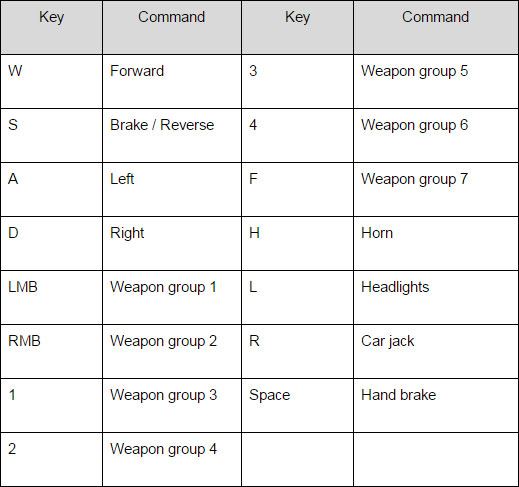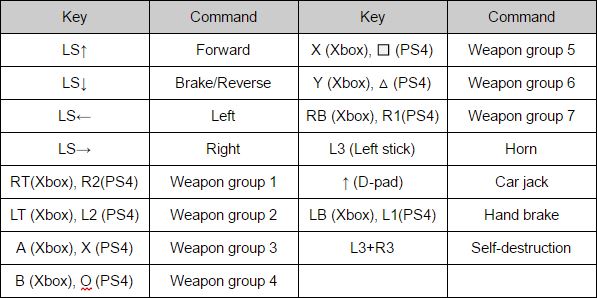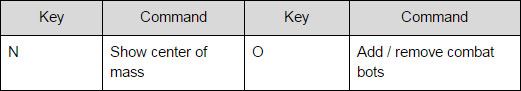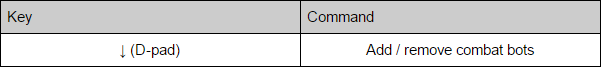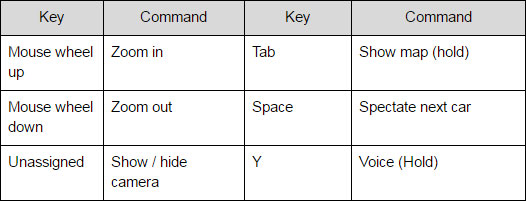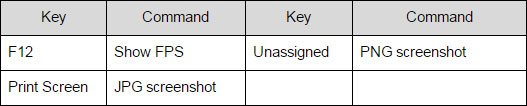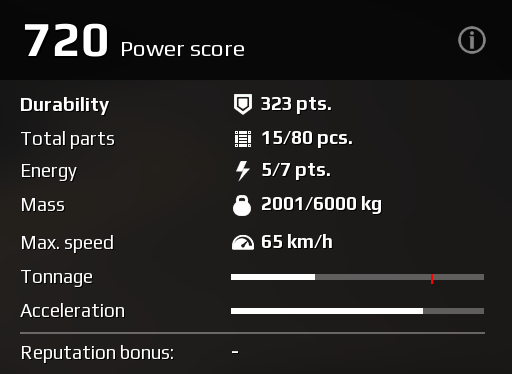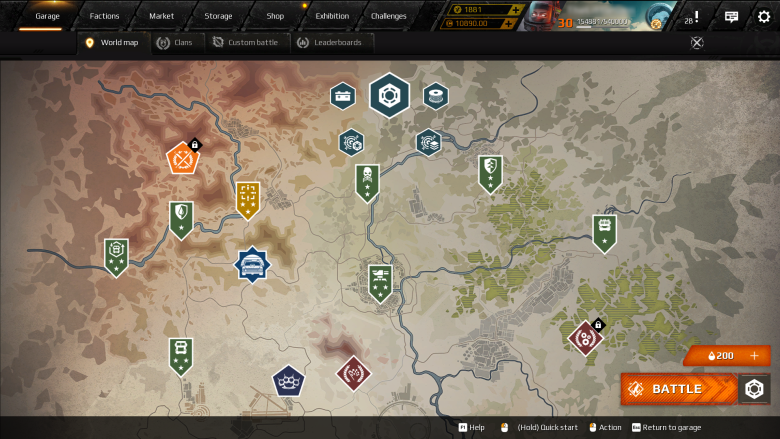Game guide
Crossout Video Tutorial
Controls
You can browse and change detailed control settings by pressing “Esc” -> “Controls”.
Gamepad
Test Drive
Gamepad
Interface
Other
Garage main window
Elements of the game interface:
Game menu:
- Garage - main garage window.
- Factions - the window for selecting factions, where you can join one of them, view their rewards and produce various details.
- Market - marketplace for trading between players; for more details see the article: Market in Crossout.
- Storage - a window listing all available resources, paints and unused parts.
- Shop - In-game store where you can buy coins and different in-game items.
- Exhibition - allows you to share your blueprints with other players. It also allows you to participate in the "Clash of the Engineers" contest, where you can compete for various awards.
- Challenges - special tasks for the players.
- Amount of Fuel - you need it to play raids.
- Amount of coins and crosscrowns. Coins allow you to trade with other players in the market and rent workbenches, and crosscrowns are needed to buy coins, bundles, and other things.
- Survivor's Personal Info - contains information about the player: their stats, medals, patches, combat history, and more.
- Tasks - a brief list of tasks available to the player.
- Notification Center - displays the results of last battles, messages about your deals in the market, and more.
- Main Menu.
- Contact list - player search, list of friends and blacklist.
- Clan Menu - allows you to find or create a clan, or view information about a clan, if you are already a part of one.
- Build Mode - allows you to build and modify your armored vehicle.
- "Battle" - lets you enter the selected type of battle.
- "Test drive" - allows you to safely test the driving qualities and firepower of the assembled vehicle by driving out to your firing range.
- "Select Mode" - opens the world map where you can choose what type of combat you want to enter.
- The current battle pass window. Only displayed if there is currently an ongoing battle pass.
- Current event window. Only displayed if there is an ongoing event.
- Selected armored vehicle.
- In-game chat.
- Co-driver - allows you to choose a co-driver, which improves your armored car's characteristics and gives new possibilities in battles. Becomes available with level 30 of the Engineers faction.
- Armored Vehicle Slot - this is the slot for the vehicle you will use in battle, i.e. your active vehicle.
- Leviathan slot - a huge machine that you can send into battle by itself to earn the resource "Copper".
- Auto assembly - allows you to assemble a random armored vehicle from parts in stock.
- Auto assembly settings - provides filters to select the specific parts that should be in the random vehicle and the range of Power Score for it.
- Change keys' layout for firing the installed guns.
- Blueprints - your saved blueprints of armored vehicles are stored here for quick assembly or sending them to an exhibition.
- Window with characteristics of the current vehicle.
Vehicle characteristics
- Power Score (PS) - roughly represents the strength of the assembled vehicle. The value of the vehicle's PS is equal to the sum of PS of all parts that are installed on it.
- "i" - the list of parts used and their total market value.
- Durability - represents the maximum "health" of the vehicle. In combat, the vehicle's durability is displayed as a "health bar" at the bottom of the screen. When receiving damage, the durability decreases. When the value falls to zero, the player's vehicle is destroyed.
- Total parts - one of the factors that limit the player's options when designing a combat vehicle is the limit on the number of parts.
- Energy - the main resource of the machine that limits its combat power. The available amount of energy is determined by the characteristics of the cabin and the installation of additional equipment, namely generators. Energy is consumed by nearly all types of armament and most of the equipment components.
- The mass of the vehicle is the total weight of all the parts installed.
- Max. speed is the maximum speed that the armored vehicle can reach. Depends on the cabin, engine, and movement parts' type.
- Tonnage - the ratio of the current mass of the vehicle, tonnage (red line) and the mass limit.
- Acceleration - shows the rate of acceleration of the vehicle. Depends on the engine's power and vehicle's mass.
Factions
The player progression in Crossout is represented with the factions.
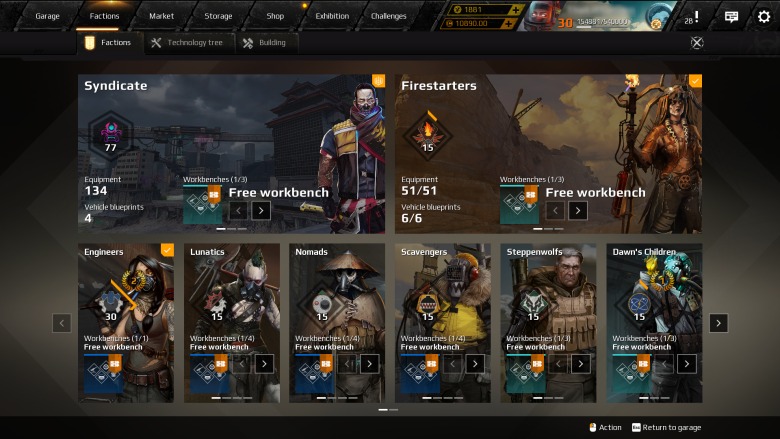
- There are seven factions in total: the main faction of the Engineers and six additional factions - the Lunatics, Nomads, Scavengers, Steppenwolfs, Dawn Children and Firestarters. Other factions may appear during special events, such as the Syndicate, the Founders or the Hyperborea.
- When a faction's reputation level is increased, the player is rewarded with Construction class parts - bumpers, frame parts, etc. - which cannot be obtained in any other way. In addition, factions reward the player with new paints, profile portraits, an increase in the maximum number of parts per vehicle, an expansion of the storage, additional slots for blueprints, etc.
- Reputation with factions is given as a reward based on the results of the battle - the higher the combat efficiency of the player, the more reputation they get. Using parts of the Decor class provides a bonus to the reputation received per battle.
Parts Creation
All parts in the game are divided into seven categories according to their level of quality with a corresponding color designation:
- Base - the starting parts and all parts of the "Construction" class; characterized by the impossibility to buy, sell or create them - and are only received in limited quantities as a reward for increasing the reputation with the factions and by exchanging engineers badges.
- Common - the simplest parts, which the player can create from scrap metal add copper.
- Rare - medium quality parts, a rich assortment of weapons and equipment.
- Special - a transitional stage between Rare and Epic, at this level some of the parts have unique features - "perks" - for the first time.
- Epic - parts of high quality, starting with this level all the parts have perks.
- Legendary - the highest quality parts with the best perks.
- Relic - parts of this rarity are significantly different from any other weapon in the game. At the moment relic armament is the most powerful, rare and unusual.
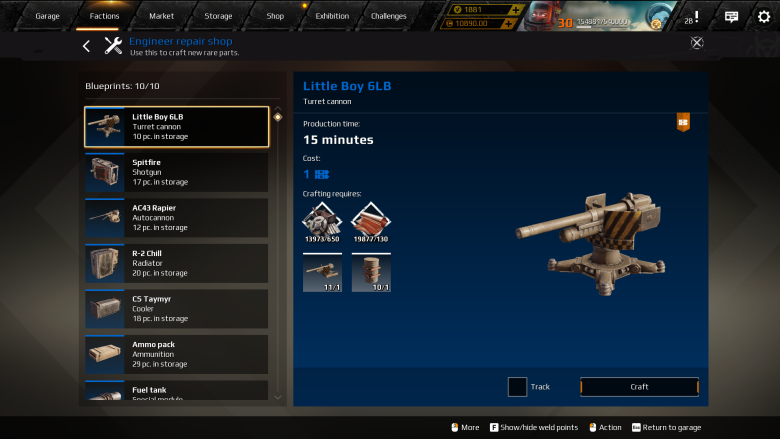
Parts can be created by the player himself. To create any part, it is necessary to pay for the use of the workbench that has the corresponding blueprint, with coins. In addition, it is necessary to have a certain amount of necessary parts-components specified in the blueprint, in stock.
Market
The Crossout market is a marketplace where players can buy and sell any resources and parts (with the exception of the starting parts and the construction parts received as a reward from factions). Trade is only carried out using coins, and a direct exchange of goods for goods is not available.
Build mode
The main feature of Crossout is the ability to build your own combat vehicles.
- The core of any vehicle is the frame elements.
- Every vehicle must have one and only one cabin. At that, the cabin is always mounted only horizontally on top of the frame elements.
- Movement parts may also only be attached directly to the frame and only on the sides of the vehicle, although there are some rare exceptions to the latter.
- Parts are considered connected if there is at least one point of connection between them (a "welding point").
Auto-Assembly of Armored Vehicles
Players also have the option to quickly assemble an armored vehicle. The system will automatically build a random variant of the vehicle that matches your settings.
The auto-assembly button is located to the right of the leviathan slot. Next to it is a settings button that allows you to select the parts that must be included in the random vehicle, and the PS range.
- The car will be painted in a random paint from your stock.
- The resulting build is saved to the player's slot, instead of the current one. We recommend saving your vehicle blueprint before running the auto-assembly system.
- It is not possible to assemble Leviathan with the auto-assembly system.
Blueprints
To save the most successful builds separately, the blueprints functionality is implemented - these are fixed "snapshots" of vehicles from the garage, which can be assembled at any time. Saved blueprints are in no way tied to the contents of your storage - each saved blueprint can be used with its own unrestricted set of parts. Moreover, the blueprint does not cease to exist even if you sell or destroy the necessary parts - the only consequence of that is that you will be unable to load the saved blueprint in its entirety.
Entering Combat
When you click on the "Select Mode" button on the main garage screen, the player is offered several types of combat missions to choose from:
- Missions - battles against other players (PvP) in teams of 8 on 8 (6 on 6 on consoles). The selection of opponents is based on the Power Score of the vehicles and the level of players. In case of lack of players their place is taken by bots controlled by computer.
- Raids - players fight against bots with a given set of tasks on unique maps (PvE).
- Brawls - battles where players fight against each other in battles with unusual rules, and sometimes with unique armored vehicles.
- Clan battles - are found in the "Clans" tab. As part of the game mode, teams fight for a particularly valuable resource - uranium ore. Players are invited to create their own clan team of 4 people and fight the enemy for the possession of this most valuable resource used for producing the rarest parts.