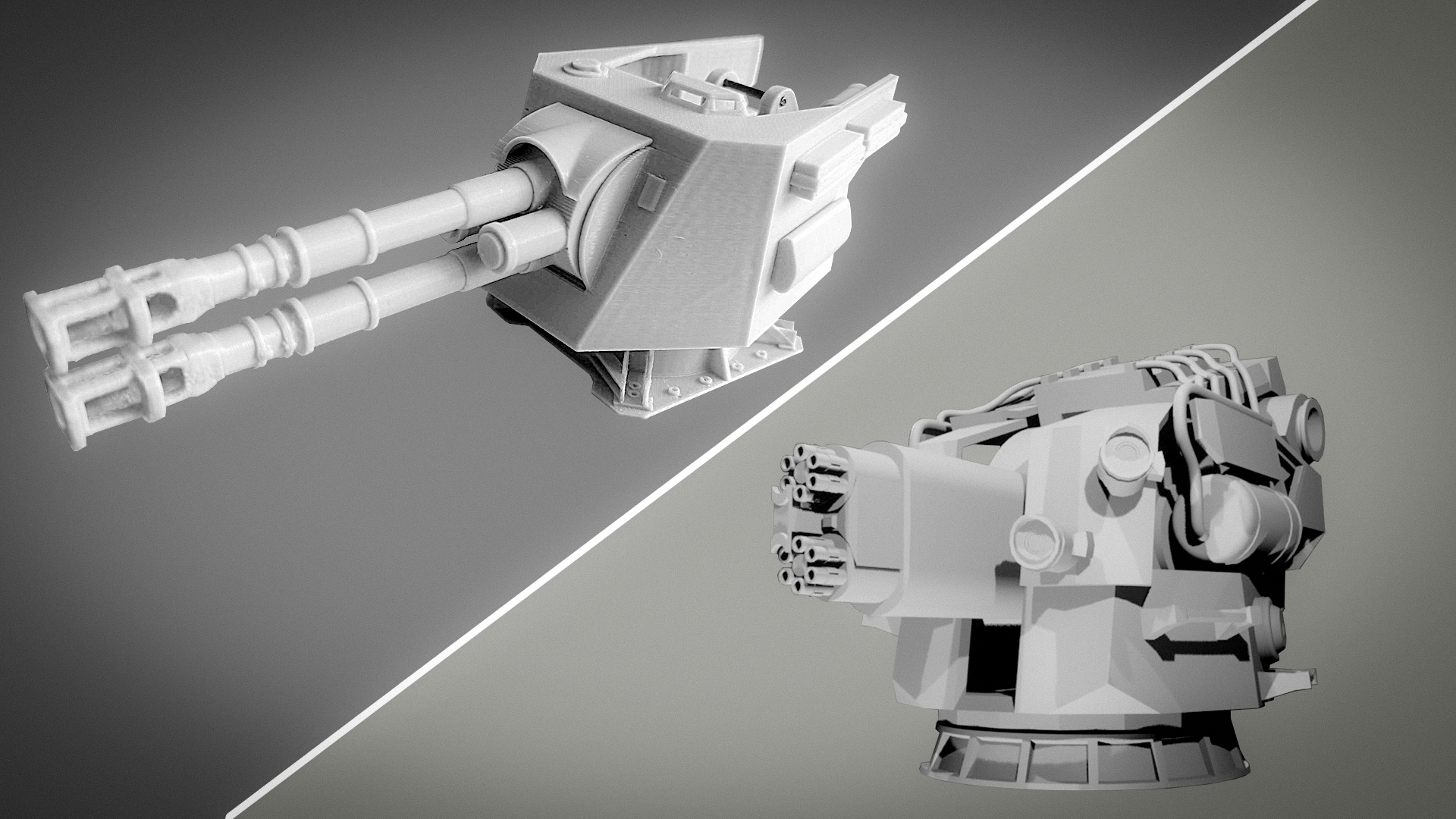
Wasteland artisans. Part 3
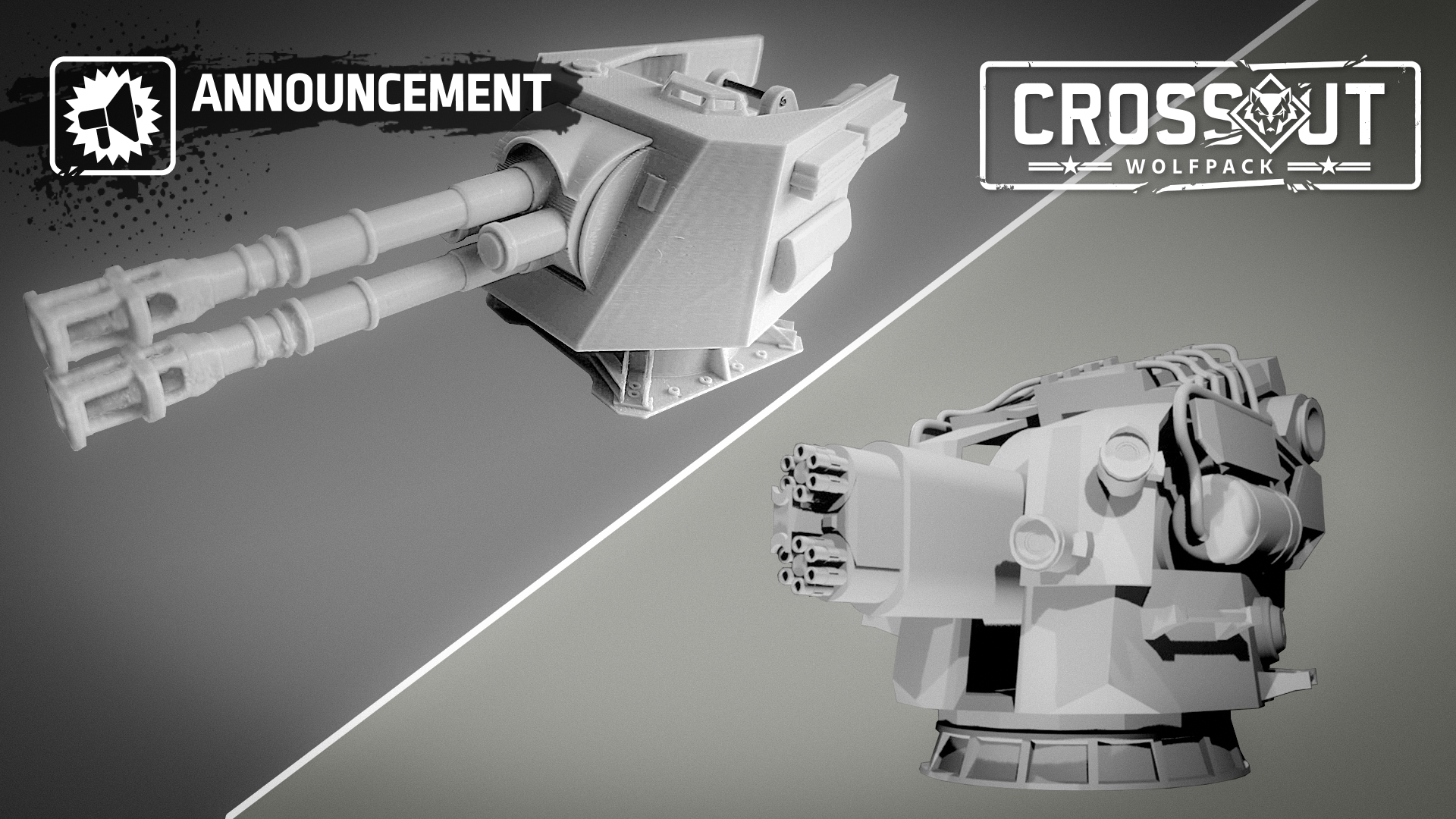
Hello!
Today, we continue to share the creations by Wasteland artisans with you. The previous parts can be found here and here.
This time, we’re talking with Arcsun Amperial and Six Emberfree, who also creates models for their own faction!
Arcsun Amperial
Q: Who are you, and what pulled you into making Crossout models/prints?
A: I am just a player who likes the post-apocalyptic theme, I am also a technician, and I like to assemble machines, mechanisms, devices. I like the game constructor, and I want to bring it to life with my own hands, trying to bring the parts created in reality as close as possible to their original from the game with all the functionality.
Q: Favourite cabin/weapon/module to build and why?
A: I like the Scorpion, Thyrsus I, Mastodon, Reaper, and many other powerful guns, as well as almost all the engines in the game. I like the look of the parts, they look cool.

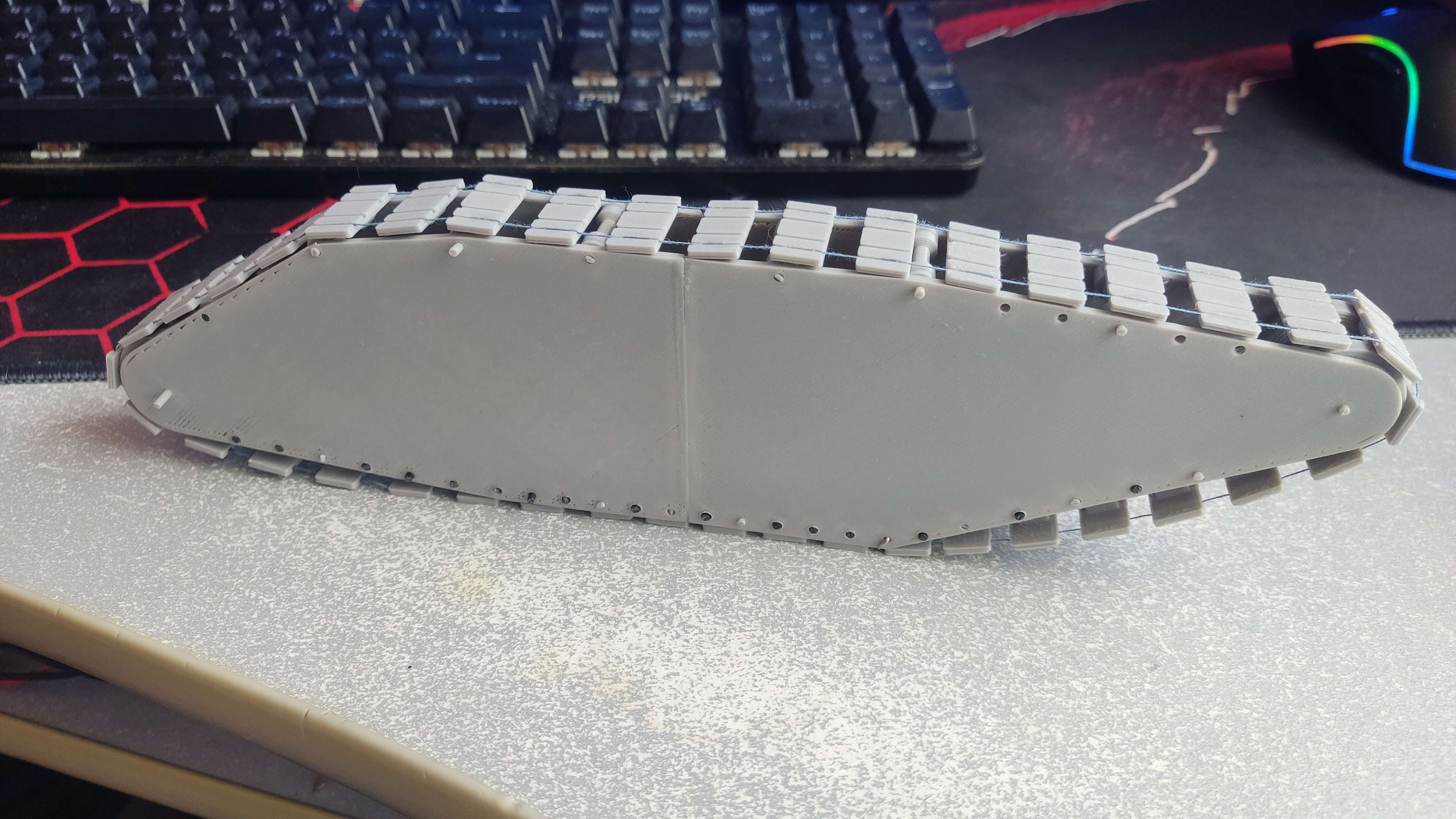
Q: Which faction aesthetic do you like the most?
A: I love the Ravagers parts, first of all the 1.0 version, and then the Ravagers 2.0. I also like the Dawn's Children, Steppenwolfs, Scavengers and Mechanics parts.
Q: What scale do you prefer (and why that scale)?
A: I prefer the scale of 1 game pin = 10 mm, this is the optimal size for 3D printing on an FDM printer, and it is also convenient to model with high accuracy if you need to implement a working mechanism. The only downside is that very small elements will be too small to print, and it will most likely not be possible to print them.

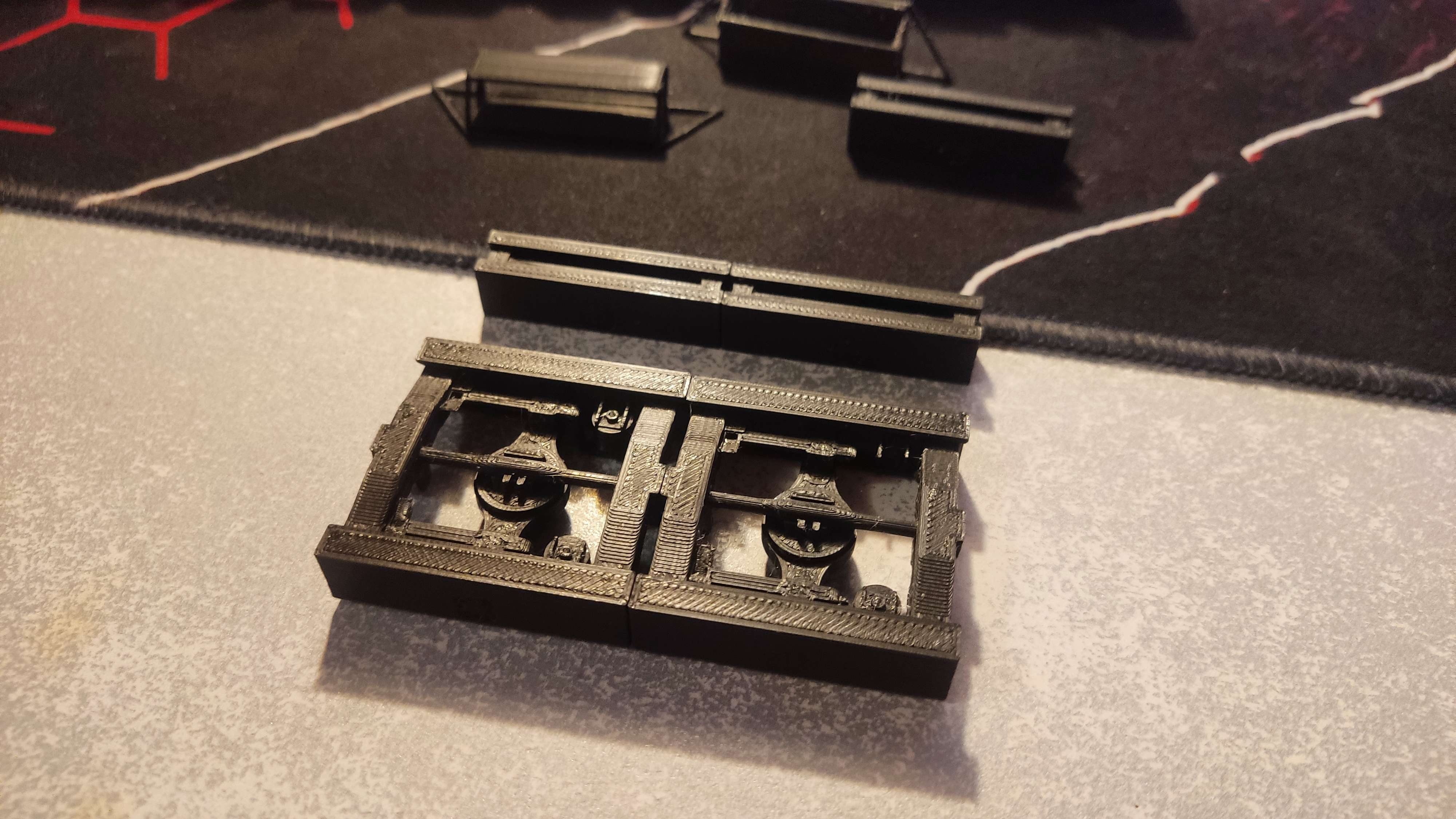
Q: Describe your workflow in one line.
A: I independently model each part in the game, immediately adapting it for 3D printing on an FDM printer, taking into account compatibility with other parts and, if the size of the part allows, making it mechanically functional, for example, rotating weapons along the axes. After modeling, I prepare a part or a set of parts for assembling them into one single part for printing with various settings that affect their quality. After printing is complete, I proceed to post-processing, assembly, and, if necessary, grinding and painting of parts.
Q: One tip that saves beginners the most time (modeling, printing, or finishing).
A: The most difficult part is the modeling stage, depending on the complexity of the game 3D model, it will take a different amount of time, skills and effort to model the same part yourself, and also in the modeling process you need to immediately adapt the part to 3D printing so that the part is easily printed in one position and without problems, otherwise the model will have to be redone, which will take even more time.

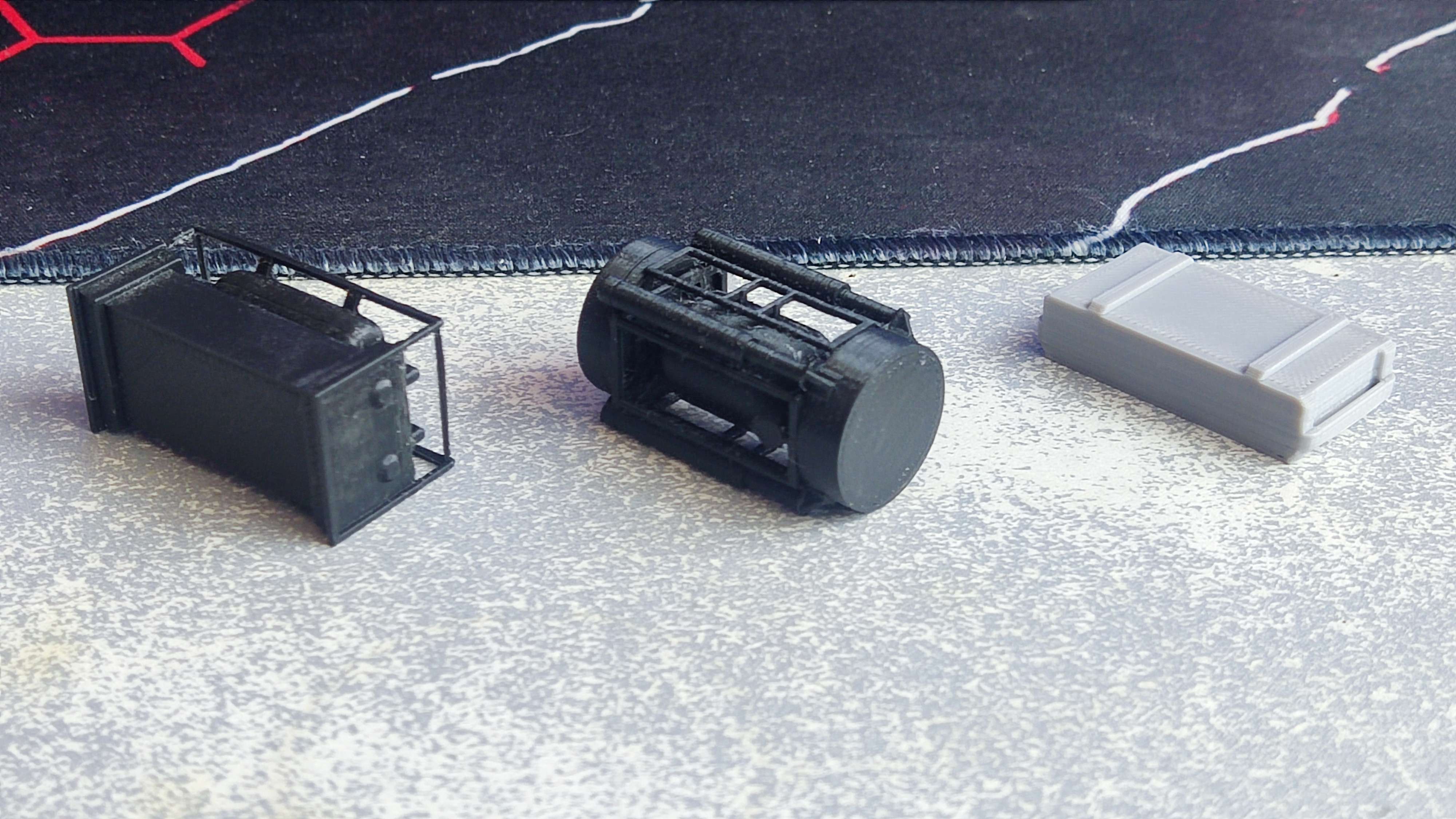
Q: What software do you use? Any must-have plugins?
A: You can model where it is most convenient for you and works best for you. Personally, I use Fusion 360 mostly, and sometimes Blender. Fusion 360 is convenient for me to work in, and I can make precise dimensions and make parts mechanically working, but it is difficult to design curved bends in different planes.
Q: Typical time/cost for a mid-size piece.
A: Time costs depend heavily on the geometry of the 3D model, if it has several even walls, the part can be modeled in less than an hour, if you take something like Morta, for example, I would model it in only 3-5 days, not to mention 3D printing.


Q: Where can people see your models/builds?
A: I have a personal Discord server, YouTube, Telegram, and also Reddit.
Q: Advice for someone modelling/printing their first Crossout part this weekend.
A: Decide in advance what models you want to make, if modeling, then start with the easiest to repeat, for example, structural parts. If you print ready-made ones, then calibrate your 3D printer well for high-quality printing and study the documentation for each part.
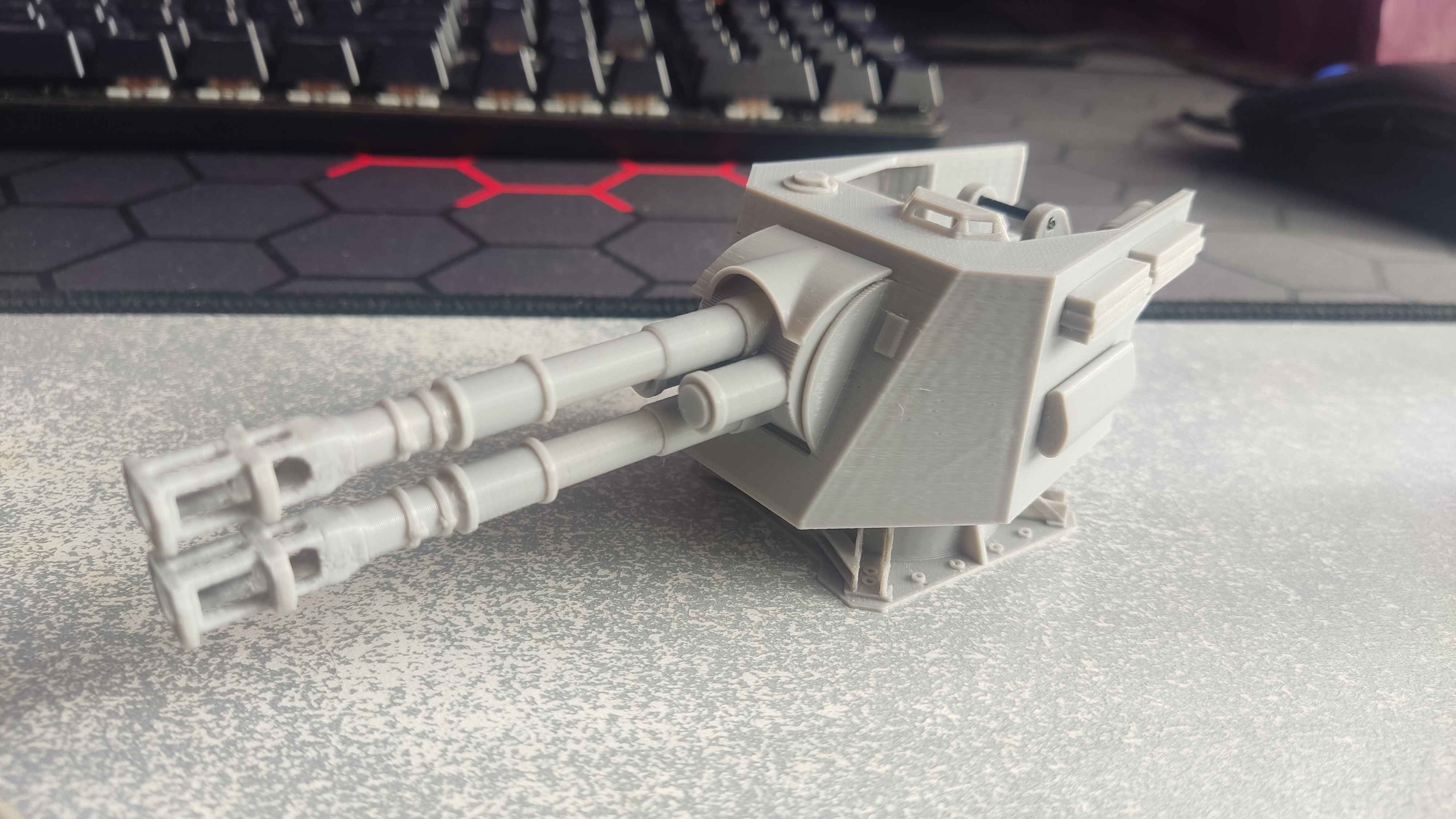
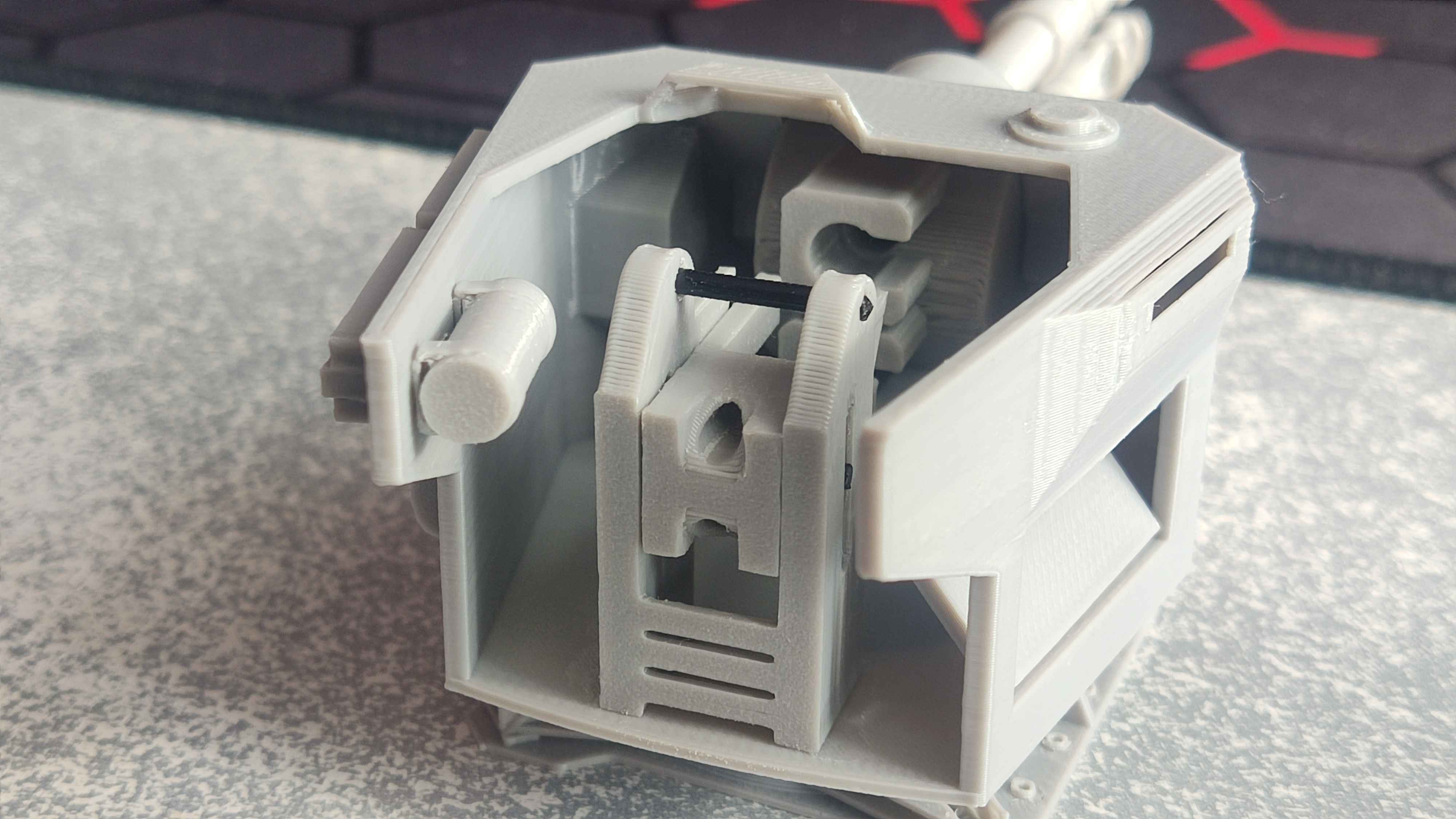
Six Emberfree
Q: Who are you, and what pulled you into making Crossout models/prints?
A: I’m a 3D Modeler and Animator, sadly I haven’t made much for a few months since life has become a bit busy (besides me getting distracted). As to why I am as pulled into making Crossout models? As far I’m able to remember, a concept idea for a faction, I didn’t think much of it until it hooked me up like a fish hook. The rest is history, I very much tried every possible way to make these models concepts.
Q: Favourite cabin/weapon/module to build and why?
A: I’m a person of variety, and the arrival of the Wolfpack season has shifted interests too.
But if I had a choice to take: Mainframe, Squall and Cyclops.
Mainframe was a cabin I have been waiting for such a long time, a Heavy Big Boy (not that big sadly). Squall was unexpected, shooting a marker that summons a rain of hell, I love chaos. Cyclops is... well my most used module in all my builds, it’s A MUST to have in each creation I make.
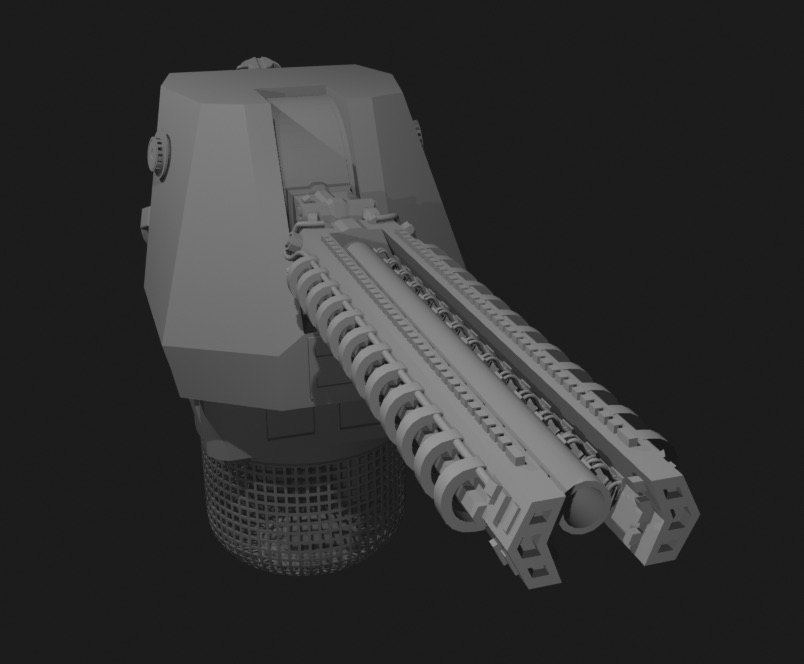
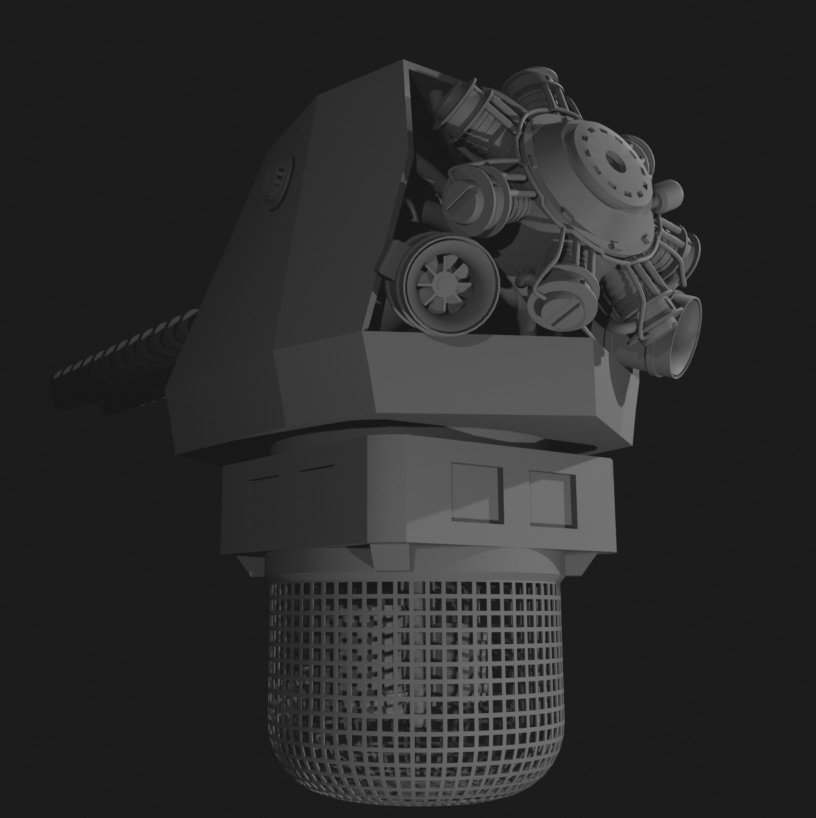
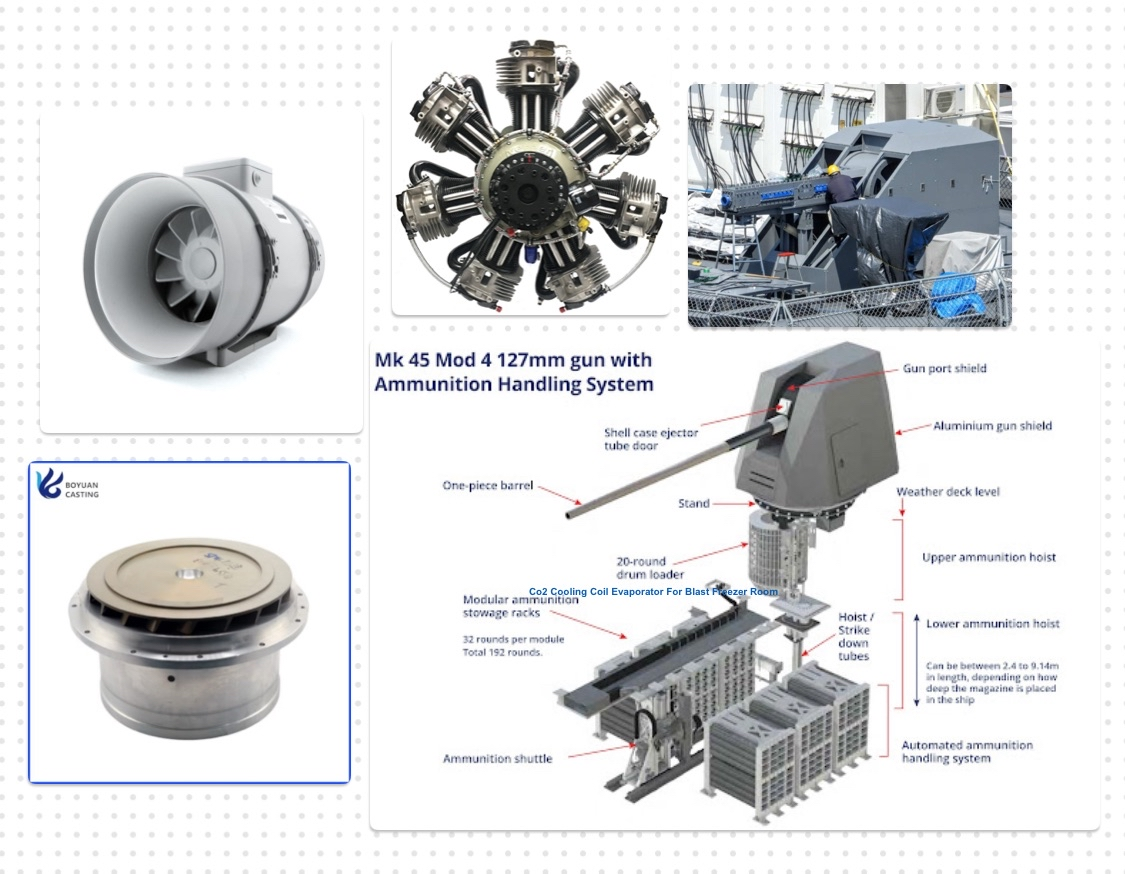
Q: Which faction aesthetic do you like the most?
A: It’s a difficult one, I have many choices, but the top ones are Founders and Hyperborea.
Q: Describe your workflow in one line.
A: I start with basic shapes, I then extrude, scale, rotate, to the desirable shape. I proceed to give details, sometimes using other smaller models for those extra details. Once I’m satisfied with the model, I usually give a texture to it. Depending on if the model can be animated or not, I of course use the key frames, how smooth the animation needs to be or if it needs to snap in place. At the end I do the render, animation renders do take the longest (I render in Cycles).

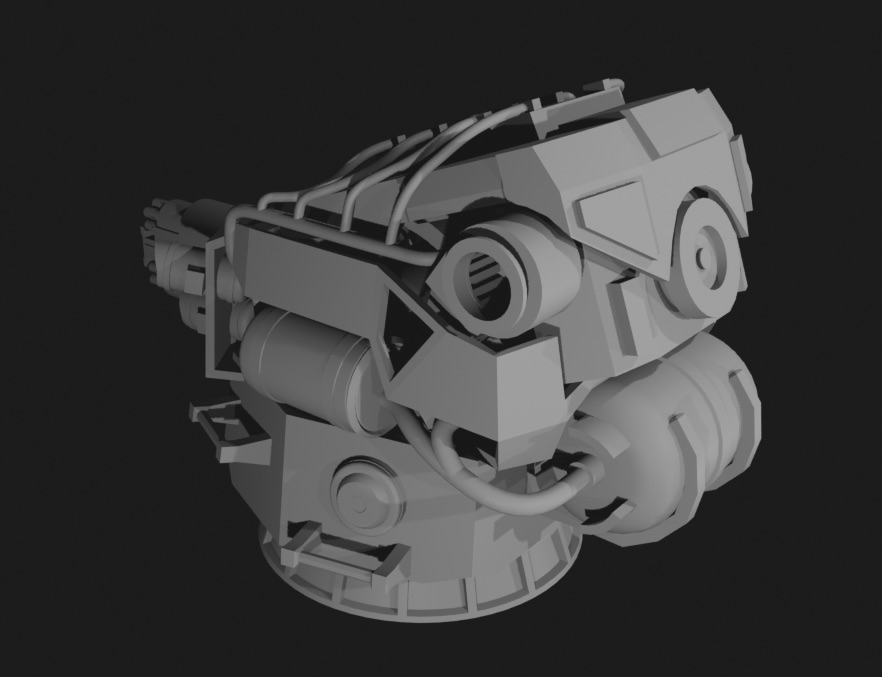
Q: How do you go from in-game reference to a model (screenshots, measurements, block-out)?
A: I mostly visualize each model with their weld points so I can have a proper size of what I want, I do not have in game models yet since I’m still focused on what I have been trying to work on.
Q: One tip that saves beginners the most time (modeling, printing, or finishing).
A: If you are using Blender to make symmetrical models, cut the base shape in half, use mirror modifier, and you can now work on one side of the model while the other copies the rest of your work. If you don’t like to be symmetrical do not worry, finish the base of the model, apply the mirror modifier, and edit the other side of the model for different details (of course dont do this on very asymmetrical parts).


Q: What software do you use? Any must-have plugins?
A: I use Blender, for plugins, it’s the choice of the user.
Q: Biggest “aha!” tip you wish you knew earlier.
A: Blueprint images for certain things, if you want to recreate something from real life. I have been eyeballing for the entirety of my work, but you can just look for blueprints of certain things, of course not everything has a blueprint, so it depends on what you’re trying to work on.

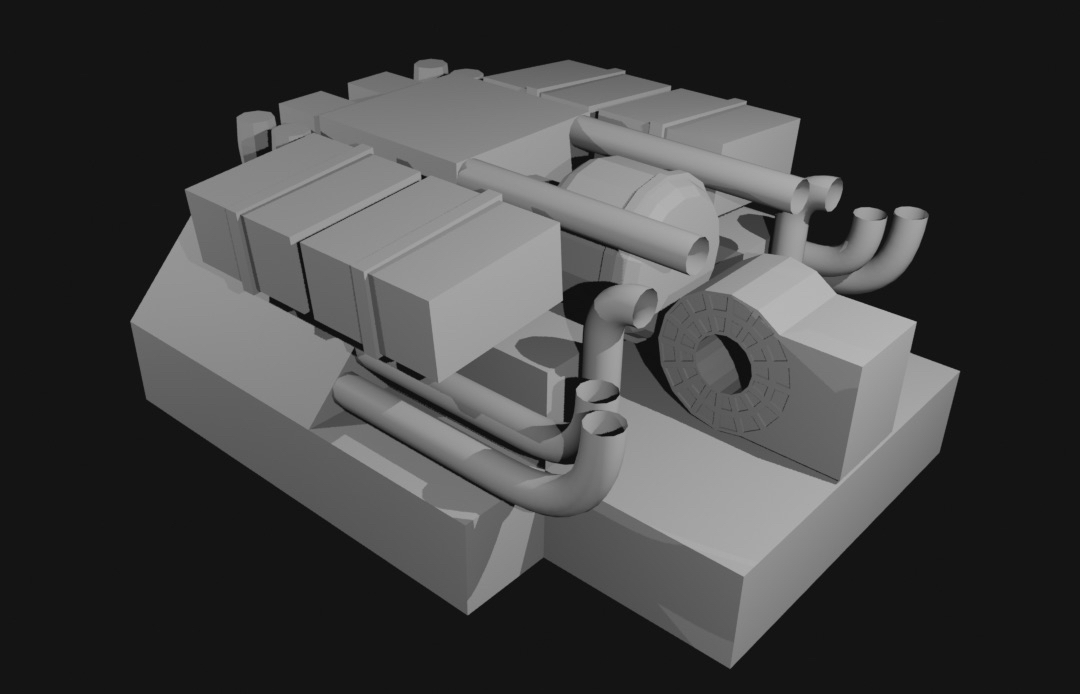
Q: Typical time/cost for a mid-size piece.
A: That’s a tough one, it depends on the size of such model or how complex it is, it can take a few hours to possibly multiple weeks, though the most I have done was possibly 2 weeks... I lost the work after the computer corrupted itself, I do still have videos of the animations, but the models themselves no longer exist.
Q: Advice for someone modeling/printing their first Crossout part this weekend.
A: You have the freedom for the models, think on what you really want to create, but if you want to be on the lines, make sure to check the models in game and check the weld points. You can get a reference of scale for each part, the size of the doors, how big the gaps are, how small you can give details, just give it a look, and you might know how to work on your creation.
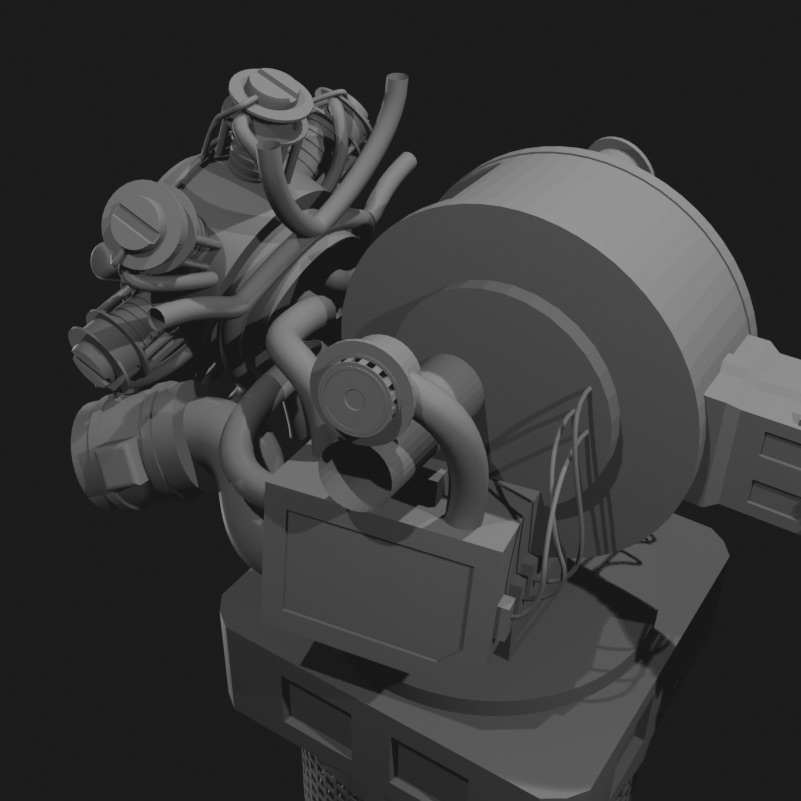
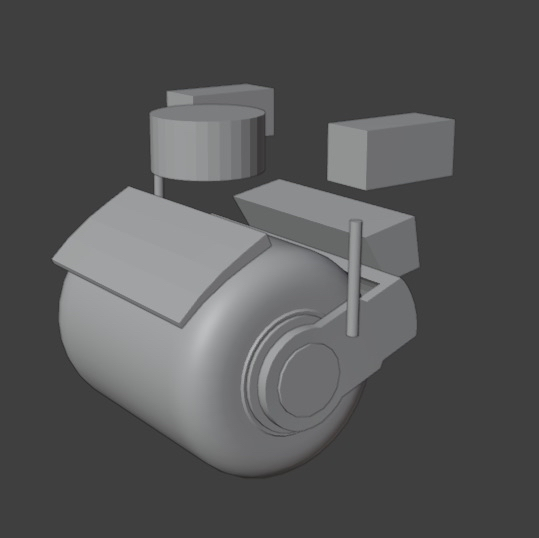
That’s all for now. Create wonders of engineering and good luck in battles!